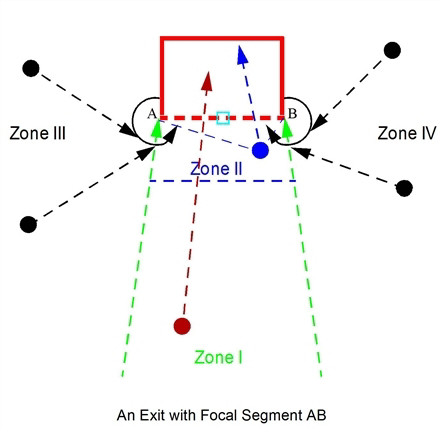How Focal Segments work
Focal segments ensure that Entities approach targeted objects from any direction in a realistic manner. They prevent inaccurate congestion at corners and help to create accurate queuing patterns for stairs and escalators without the need for special Drift Zones.
A Focal Segment is composed of the segment itself (line AB in the diagram below), ,which has a focal point (the cyan square in the middle of AB) and two adjustable approach angles (shown below as green dotted lines).
Focal point
The focal point is used by LEGION’s auto-navigation function to direct Entities (who can’t yet ‘see’ the target object) towards the Focal Segment.
Focal segment
This line influences Entities once they can ‘see’ the segment they are targeted towards. Entities can see the focal point from any distance, depending on the presence of obstacles and other environmental conditions.
Approach angles
The approach angles, which can be configured when you draw the Spatial Object, govern the angle at which Entities (from any direction) approach the Focal Segment.
Entity behaviour in zones I–IV
In Zone I, which is around 8 metres from the segment, Entities can see the Focal Segment and begin to approach it using next best-step decisions which are restricted to the space between the approach angles.
Entities also exclude their own body-radius plus a subjective lateral clearance space (subject to their momentum and ambient density) when calculating the accessible space of the Focal Segment. This excluded area is represented by the black circular arrows around points A and B in the diagram.
In Zone II, which is around 2 metres from the segment, Entities approach it using next best-step decisions which are restricted to the triangular area defined by the segment and an Entity’s position in relation to points A and B. The effect of this restriction is to limit Entities ‘synchronising’ with each other, which can lead to hesitation and unrealistic blockages.
In Zones III and IV, which are further away than the 8 metre-visibility of the Focal Segment, Entities head towards the nearest point along the distant segment and their step-choices are unrestricted at this distance. For instructions on placing a Focal Segment, see Placing a Focal Segment .